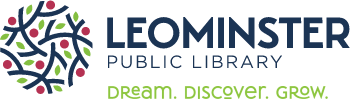Place a Hold
The library can search for books and articles for Leominster residents that cannot be found in local networks. Non-resident patrons seeking materials not available through local networks should request them through their local library.
Placing a Hold in CWMARS
Step 1 Go to catalog.cwmars.org
Step 2 Log into your account.
Note: You must be logged into your account in order to place holds. If you do not log in before you begin searching, you will be asked to log in when you try to place a hold.
Step 3 Enter your search terms in the search box and click the Search button.
Step 4 There are two ways to place a hold on a title. Regardless of the route taken, the next page you'll see is the Place Hold screen.
- Option 1: On the right of the screen, you'll see a link to Place Hold. Click this link.
- Option 2: Click on the title to bring up the record's details. Look over the record as needed to ensure it is the desired title/edition. If you want to request the title, click Place Hold located at the top-right of the record.
Step 5 Choose your pickup library from the dropdown list.
Step 6 Confirm/update your notification preferences.
Step 7 Click Submit. You'll be brought to a Place Hold Confirmation page which will confirm that your hold was successfully placed.
Step 8 Click Continue to finish.
Placing a Hold in the Commonwealth Catalog
Step 1 Go to https://commonwealthcatalog.org
Step 2 Log into your account.
Note: You must be logged into your account in order to place holds. If you do not log in before you begin searching, you will be asked to log in when you try to place a hold.
Step 3 Enter your search terms in the search box and click the magnifying glass.
Step 4 Click the desired title to bring up the record’s details.
Step 5 If the title is available to borrow you will see a “Request this Item” link. Click the link.
Step 6 Verify your information.
Step 7 Click the submit request button.
Interlibrary Loan
The library can search for books and articles for Leominster residents that cannot be found in local networks. Non-resident patrons seeking materials not available through local networks should request them through their local library.
Requests can be made in person at the Information Desk on the second floor of the library, or via email at leomref@leominster-ma.gov.
Interlibrary Loans must be returned on time in order to maintain Interlibrary loan privileges.
Most Interlibrary Loans cannot be renewed, but patrons may request an extended due date if they do so no later than one week before the original due date. A request for an extension does not guarantee an extension: that is determined by the lending library.